Here you will be presented with a download link software PicPick which of course the software is available free of charge for you. However, before downloading or installing software PicPick'll want to know what it PicPick.
 |
| Picpick |
The following introduction:
Picpick is the design of the equipment issued by NTeWORKS. This software will allow the users to capture the activity on a computer screen. That is all the displays on your computer screen will be captured and processed in such a way that be ScreenShot (in picture). This screenshot is very useful and can help you in terms of presentation of work, teaching, education, and tutorials.
Without this software you actually primarily of computer users with a Windows operating system could actually take screenshots in a simple way by pressing the "PrtSc SysRq". However, because it is less practical and lack of editing features make this way tends to be forgotten user. Therefore, to facilitate you in making the software PicPick Screenshot is highly recommended for use. In addition to free (for home use / private), the software is also very rich in features, especially in terms of editing screenshots.
Some of the features you can feel in picpick software, some of which are the following
Features of Software Picpick
- Capturing the screen in various modes, among others; Full-Screen, Active Window, Window Control, Scrolling Window, Region, Fixed Region, FreeHand, until the Repeat Last Capture.
- Color Picker, where you can determine the color code of a computer screen
- Color Palette, a feature to choose the color code
- Magnifier, a feature to enlarge the display pixel on the screen
- Pixel ruler, for measuring pixel screen
- Crosshair, Describing coordinates
- The degree arc, to measure all the angles on the screen
- White Board, scribble on the screen and make screenshots
- There are many options Language
- Set the key features quickly
- Share photos to; Facebook, Twitter, E-mail, FTP Server, Microsoft Word, Microsoft Excel, Microsoft PowerPoint, Skype, Cloud Service, Internet URL, and External Program
- And others
System Requirements for Software Picpick
Before Downloading a good idea to make sure the minimum requirements PicPick
| Systems | Version |
|---|---|
| Operating System | Windows 7, 8, 10 |
| Processor | - |
| Type of System | 32 & 64 bit |
| Memory (RAM) | - |
| Disk Space | - |
| Video Card | - |
Link to Download the Free Software PicPick and Legal
If you really can not wait to take ScreenShot on a computer screen or a PC, you should start to click the download button below

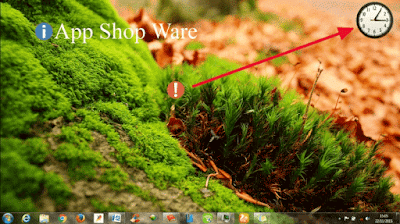










EmoticonEmoticon